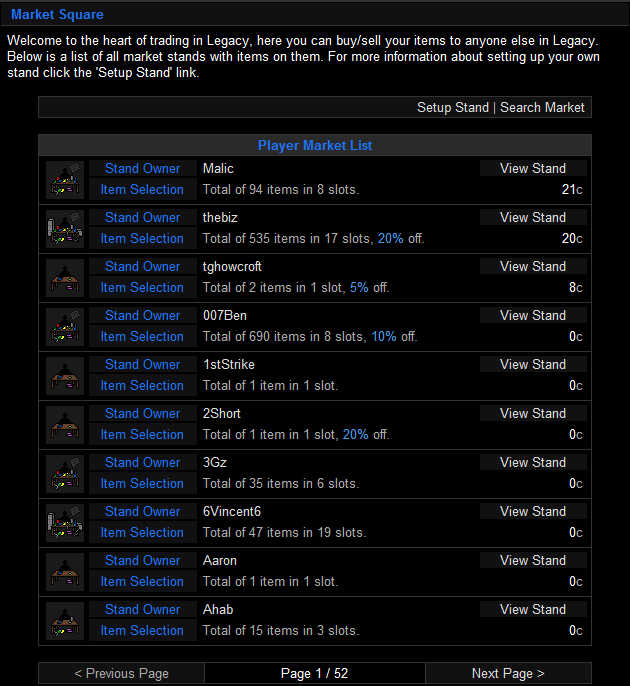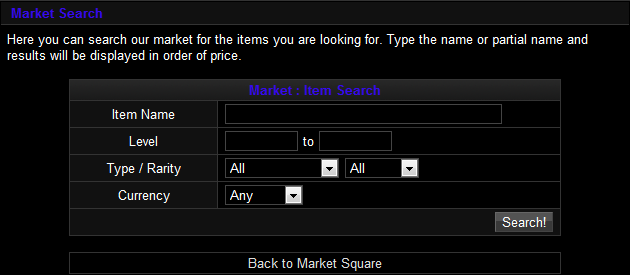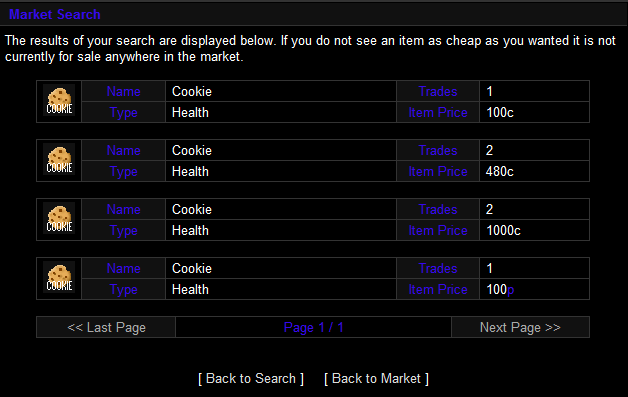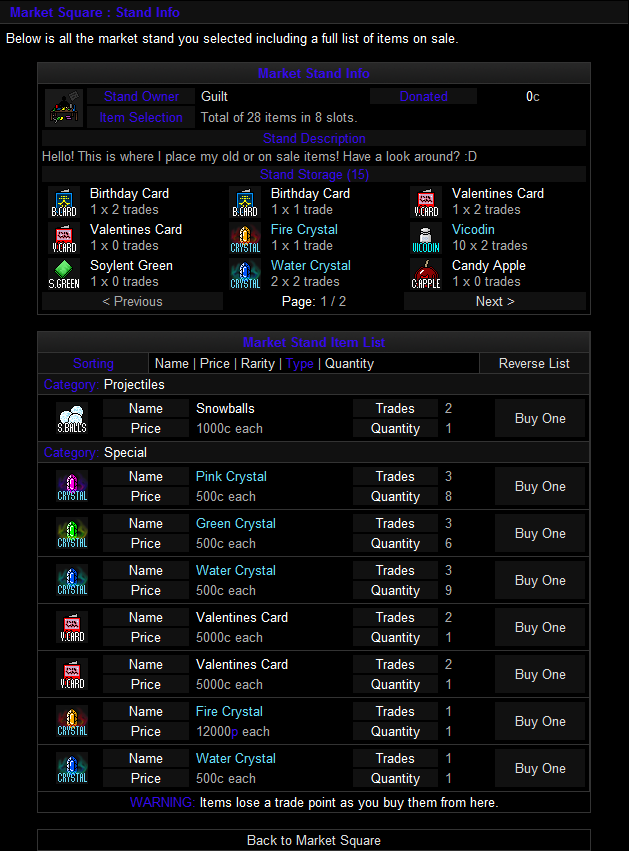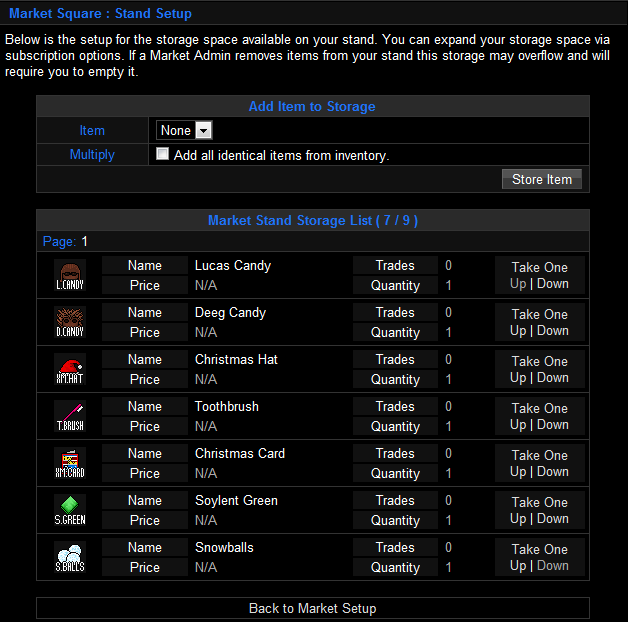From Legacy Wiki
m (Correcting Category from Sector 1 to Sector 2) |
|||
| (24 intermediate revisions by 12 users not shown) | |||
| Line 1: | Line 1: | ||
| − | + | <div style="width: 750px; text-align: left;"> | |
| + | <div style="float: left; margin: 0 30px 0 0"> __TOC__ </div> | ||
| + | The Market Square, also known simply as the market, is the best place to buy or sell items at the best price possible and is where you know you will not get [[scamming | scammed]]. This is the place you go when you need a new weapon, armor, or you need medicines and the hospital is closed, although, you must be '''level five or higher''' to use it. | ||
| − | |||
| − | |||
| − | |||
| − | |||
| − | |||
| − | |||
| − | |||
| − | |||
| − | |||
| + | ==Overview== | ||
| + | The market is located in Sector 2 and it looks like this: | ||
| − | + | [[Image:MarketSquare1.png]] | |
| − | |||
| − | + | to get to stand you can click on "View Stand" or you can get directly from a player profile clicking the [[Image:profile_market.png]] button there. | |
| − | == Searching == | + | ==Searching== |
| − | + | To have to go through every single stand looking for what you want is just preposterous. Of course, there is a simple solution to this problem. At the top right hand corner of the market is something that says Search Market. Just click that and you will see this: | |
| − | + | [[Image:MarketSquare3.png]] | |
| + | |||
| + | There are different criteria that you can fill in. Obviously where it says item name you are looking for (up to 10 characters), but now also has a quick look up (similar to the [[Hall_of_Records#Quick_Player_Look_Up |quick player look up]]) which completes the name of the item you are looking regardless of the number of characters and only searches for that item. | ||
| + | |||
| + | Where it says item type, you can click it and get a drop down menu, where you can choose one of the following: | ||
| − | |||
* All | * All | ||
* Melee Weapon | * Melee Weapon | ||
| Line 39: | Line 36: | ||
* Upgrade | * Upgrade | ||
* Part | * Part | ||
| + | |||
For item rarity, you can choose: | For item rarity, you can choose: | ||
| + | |||
* All | * All | ||
| + | * Normal | ||
* Different | * Different | ||
* Rare | * Rare | ||
| Line 46: | Line 46: | ||
* Godlike | * Godlike | ||
| − | You can also search for items that can be used within a certain level range by typing in the desired level range in the two textboxes next to 'Item Level.' | + | For currency, you can choose: |
| + | |||
| + | *Credits | ||
| + | *Platinum | ||
| + | |||
| + | You can also search for items that can be used within a certain level range by typing in the desired level range in the two textboxes next to 'Item Level'. | ||
| + | |||
| + | after you click on "Search" you'll see a screen (with the items you searched for of course) like this one: | ||
| + | |||
| + | [[Image:MarketSquare4.png]] | ||
| + | |||
| + | You have your price and then in parenthesis you have how many trades are left. The items are sorted by category, then by price, starting from the lowest and increasing. If you click on the item, you will be brought to the person's stand. It will show other items (if any) being sold by that person. | ||
| + | |||
| + | ==Buying== | ||
| + | |||
| + | Either from the "Player Market List", from a player's profile, or searching for an item, you get to a stand like this one: | ||
| + | |||
| + | [[Image:MarketSquare5.png]] | ||
| + | |||
| + | Here you see a little description of the stand, if the player is from your own gang, how much discount he/she offers to you (if any), and a list of all the items, with the prices of each one (including the discount) and how many trades they have. Also shown are the items this players currently has in storage, each player starts out with just 3 storage spots, but more can be added via [[Platinum]]. Up to 1200 slots can be purchased, each of has a maximum item capacity of 6000. | ||
| + | |||
| + | To buy an item, you just click Buy One. The item will lose a trade in the process. | ||
| + | |||
| + | ==Selling== | ||
| + | |||
| + | To sell your items you need to set up a stand. | ||
| + | |||
| + | Click on the "Setup Stand" link and you'll get to this screen: | ||
| + | |||
| + | [[Image:MarketSquare2.png]] | ||
| + | |||
| + | Besides adding items to your stand here, you can set a description (you can use [[G-Code]] here)and set a discount for your gang (Discounts go from 10 - 75% in 5% increments). | ||
| + | |||
| + | To get a better position in the market you can donate credits. These donations are non-refundable, and refresh each month (i.e. credits must be donated monthly in order to maintain a good position) | ||
| + | |||
| + | You also have to decide if you want to sell the item for either [[Credits]] or [[Platinum]] | ||
| + | |||
| + | ==Stand Storage== | ||
| + | If you don't have enough room in your inventory, you can put these on your stand storage, it works like a showcase. Everyone can see what you have put in there, but they can't buy it. | ||
| + | It is very handy if you get a gift (from a event or somebody else), but you don't want to throw it away. | ||
| + | |||
| + | To edit your stand storage, go to '''Market Square''' (in sector 2), click '''Setup''' and then '''manage storage'''. | ||
| + | You have standard 3 slots, to add extra slots you have to trade 995 Platinum to get another 3 slots extra and so on. | ||
| − | + | [[image:Stand_storage.png]] | |
| − | + | ||
| − | + | ==Conclusion and Tips== | |
| − | + | The market is a beautiful feature of Legacy. It lets you sell items for much more than you would be able to sell them back to the game for. Also, it prevents you from being scammed. | |
| + | Always double check that the prizes and the things that you are buying are right! | ||
| − | |||
| − | + | </div> | |
| − | |||
| − | |||
[[Category:Gameplay]] | [[Category:Gameplay]] | ||
| − | [[Category: Sector 2]] | + | [[Category:Sector 2]] |
Latest revision as of 00:00, 3 April 2022
The Market Square, also known simply as the market, is the best place to buy or sell items at the best price possible and is where you know you will not get scammed. This is the place you go when you need a new weapon, armor, or you need medicines and the hospital is closed, although, you must be level five or higher to use it.
Overview
The market is located in Sector 2 and it looks like this:
to get to stand you can click on "View Stand" or you can get directly from a player profile clicking the ![]() button there.
button there.
Searching
To have to go through every single stand looking for what you want is just preposterous. Of course, there is a simple solution to this problem. At the top right hand corner of the market is something that says Search Market. Just click that and you will see this:
There are different criteria that you can fill in. Obviously where it says item name you are looking for (up to 10 characters), but now also has a quick look up (similar to the quick player look up) which completes the name of the item you are looking regardless of the number of characters and only searches for that item.
Where it says item type, you can click it and get a drop down menu, where you can choose one of the following:
- All
- Melee Weapon
- Gun
- Projectile
- Armor
- Misc
- Special
- Health
- Revive
- Upgrade
- Part
For item rarity, you can choose:
- All
- Normal
- Different
- Rare
- Epic
- Godlike
For currency, you can choose:
- Credits
- Platinum
You can also search for items that can be used within a certain level range by typing in the desired level range in the two textboxes next to 'Item Level'.
after you click on "Search" you'll see a screen (with the items you searched for of course) like this one:
You have your price and then in parenthesis you have how many trades are left. The items are sorted by category, then by price, starting from the lowest and increasing. If you click on the item, you will be brought to the person's stand. It will show other items (if any) being sold by that person.
Buying
Either from the "Player Market List", from a player's profile, or searching for an item, you get to a stand like this one:
Here you see a little description of the stand, if the player is from your own gang, how much discount he/she offers to you (if any), and a list of all the items, with the prices of each one (including the discount) and how many trades they have. Also shown are the items this players currently has in storage, each player starts out with just 3 storage spots, but more can be added via Platinum. Up to 1200 slots can be purchased, each of has a maximum item capacity of 6000.
To buy an item, you just click Buy One. The item will lose a trade in the process.
Selling
To sell your items you need to set up a stand.
Click on the "Setup Stand" link and you'll get to this screen:
Besides adding items to your stand here, you can set a description (you can use G-Code here)and set a discount for your gang (Discounts go from 10 - 75% in 5% increments).
To get a better position in the market you can donate credits. These donations are non-refundable, and refresh each month (i.e. credits must be donated monthly in order to maintain a good position)
You also have to decide if you want to sell the item for either Credits or Platinum
Stand Storage
If you don't have enough room in your inventory, you can put these on your stand storage, it works like a showcase. Everyone can see what you have put in there, but they can't buy it. It is very handy if you get a gift (from a event or somebody else), but you don't want to throw it away.
To edit your stand storage, go to Market Square (in sector 2), click Setup and then manage storage. You have standard 3 slots, to add extra slots you have to trade 995 Platinum to get another 3 slots extra and so on.
Conclusion and Tips
The market is a beautiful feature of Legacy. It lets you sell items for much more than you would be able to sell them back to the game for. Also, it prevents you from being scammed. Always double check that the prizes and the things that you are buying are right!