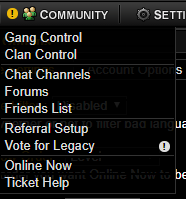From Legacy Wiki
UnicornBob (Talk | contribs) |
|||
| (5 intermediate revisions by 4 users not shown) | |||
| Line 1: | Line 1: | ||
| − | |||
[[Image:Gameoptt.PNG|thumbnail|right|Screenshot of [[Legacy|Legacy's]] options before [[Update 1.7.00|Update 1.7.00.]]]] | [[Image:Gameoptt.PNG|thumbnail|right|Screenshot of [[Legacy|Legacy's]] options before [[Update 1.7.00|Update 1.7.00.]]]] | ||
| − | + | ===Introduction=== | |
| − | + | '''Game Settings''' is the first option on the drop-down menu under '''SETTINGS'''. The other options from this drop-down menu can be found [[Options|here.]] | |
| − | Game Settings | + | |
===Game Settings=== | ===Game Settings=== | ||
| Line 10: | Line 8: | ||
Here you can: | Here you can: | ||
| − | * | + | *Control the profanity filters for both the forums and sidechat. |
| − | *Enable or disable forum signatures | + | *Enable or disable forum signatures. |
| − | * | + | *Enable or disable forum reactions. |
| − | * | + | *Pick the order players in "[[Online Now]]" are displayed. |
| − | * | + | *Enable or disable the HCS bar at the top of the screen. |
| − | * | + | *Choose if you'd like notifications when you can "[[Voting System|Daily Vote]]" or [[Hunting|hunt a SNPC]]. For more information [[Game Settings#Notifications Selection|click here.]] |
| + | *Mute players on [[Side Chat]] and [[Wasteland]] chat. | ||
| + | *Choose your default attack type. (These require combat [[abilities]].) | ||
| + | *Enable or disable [[Wasteland]]'s color blind support. | ||
| + | *Control some aspects of [[Wasteland]], including: the size of the chat box, if you see visuals of alerts on the map and what your default button is linked to. | ||
| + | *Enable or disable "newbie tips", this turns on or off some explanations about certain areas of the game. | ||
| + | *Choose the animation and it's speed for the navigation bar. | ||
| + | *Choose if you want to keep leveling once you become an [[avatar]]. | ||
| + | *Choose whether or not you want gcode buttons to appear in forums, and private messages. | ||
| + | *Control when you see "[[Boon]] pop-ups." | ||
| + | *Choose if you would like [[Platinum]] boosts to be displayed as status effects. | ||
| + | *Choose if you participate in [[Phantom]] events. | ||
| + | *Choose which job-related location you are sent to when you click your energy. | ||
| + | *Pick your quick links. | ||
| − | [[File: | + | ===Notifications Selection=== |
| + | The notification selection option was introduced to notify users when they can vote or when their special NPC is attack-able again. | ||
| + | <br> | ||
| + | [[File:Notification setting.png|200px|Screenshot of [[Legacy|Legacy's]] Game Settings.]] | ||
| − | |||
| − | |||
| − | |||
| − | |||
| − | |||
| − | |||
| − | |||
| − | |||
| − | |||
| − | |||
| − | |||
| − | |||
| − | |||
| − | [[Category:Gameplay]] | + | [[Category:Gameplay]] __NOTOC__ |
Latest revision as of 13:22, 1 December 2018
Introduction
Game Settings is the first option on the drop-down menu under SETTINGS. The other options from this drop-down menu can be found here.
Game Settings
Here you can:
- Control the profanity filters for both the forums and sidechat.
- Enable or disable forum signatures.
- Enable or disable forum reactions.
- Pick the order players in "Online Now" are displayed.
- Enable or disable the HCS bar at the top of the screen.
- Choose if you'd like notifications when you can "Daily Vote" or hunt a SNPC. For more information click here.
- Mute players on Side Chat and Wasteland chat.
- Choose your default attack type. (These require combat abilities.)
- Enable or disable Wasteland's color blind support.
- Control some aspects of Wasteland, including: the size of the chat box, if you see visuals of alerts on the map and what your default button is linked to.
- Enable or disable "newbie tips", this turns on or off some explanations about certain areas of the game.
- Choose the animation and it's speed for the navigation bar.
- Choose if you want to keep leveling once you become an avatar.
- Choose whether or not you want gcode buttons to appear in forums, and private messages.
- Control when you see "Boon pop-ups."
- Choose if you would like Platinum boosts to be displayed as status effects.
- Choose if you participate in Phantom events.
- Choose which job-related location you are sent to when you click your energy.
- Pick your quick links.
Notifications Selection
The notification selection option was introduced to notify users when they can vote or when their special NPC is attack-able again.