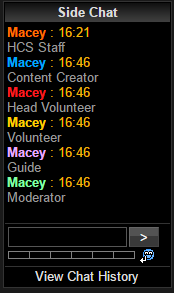From Legacy Wiki
| (14 intermediate revisions by 5 users not shown) | |||
| Line 1: | Line 1: | ||
| − | Side chat is where members of [[Legacy]] can talk without the use of the forums. | + | [[Image:SideChatKey2.png|right]]Side chat is where members of [[Legacy]] can talk without the use of the forums. |
| − | There is a limit to how many letters you can write and you can only send 6 messages once per every minute. You should not spam side chat as this breaks the [[Terms of Service]] and you will be [[favor|Disfavored]]. All chat is logged for future staff reference. Most people use it to send short messages to their friends or to advertise what they are selling. | + | There is a limit to how many letters you can write and you can only send 6 messages once per every minute. In September 2009 [[Zorg]] put the spam filter over [[Wasteland|WF Chat]] and Side Chat. You should not spam side chat as this breaks the [[Terms of Service]] and you will be [[favor|Disfavored]]. All chat is logged for future staff reference. Most people use it to send short messages to their friends or to advertise what they are selling. |
Side chat is where it is also announced if something important has happened e.g someone reaching the rank of [[Avatar]]. The message for this is "System : 00:00 The hive shakes as (name of account) reaches the rank of Avatar." | Side chat is where it is also announced if something important has happened e.g someone reaching the rank of [[Avatar]]. The message for this is "System : 00:00 The hive shakes as (name of account) reaches the rank of Avatar." | ||
| − | Side chat also displays system messages, such as telling you the [[Hospital]] is closing 1 hour in advance or which rat won the most recent rat race or if | + | Side chat also displays system messages, such as telling you the [[Hospital]] is closing 1 hour in advance or which rat won the most recent rat race, who has won the recent lotto or if the [[Spectral Items]] have moved back to the abyss. |
In September 2006, [[Zorg]] made Side Chat real time. this means you do not have to refresh the page to see what the next person is saying. Also in sidechat you have a wide range of [[Smilies|Emotions]] Like [[Online Chat]]. | In September 2006, [[Zorg]] made Side Chat real time. this means you do not have to refresh the page to see what the next person is saying. Also in sidechat you have a wide range of [[Smilies|Emotions]] Like [[Online Chat]]. | ||
| − | + | Before [[Update 1.7.00]] if someone has earned a [[Staff]] [[Favor]] or [[Staff]] [[Favor|Disfavor]] it was displayed on Side chat. The update came with the [[Combat Log]] so now all favors/disfavors are shown there! | |
| − | [[Category: | + | |
| + | After an update from [[Lynx]] players can use the button under their submit button on Side Chat to open a dialog of available smilies to that users account. | ||
| + | [[Image:Lynx_smilie_update.png]] | ||
| + | |||
| + | {| class="wikitable" style="height: 300px; " | ||
| + | |+ Key | ||
| + | |- | ||
| + | ! | ||
| + | ! Name | ||
| + | ! Description | ||
| + | |- | ||
| + | | title="#ff7200" style="background: #ff7200; width: 30px;" | || HCS Staff || Part of the team over at Hunted Cow Studios. The owners of this game. | ||
| + | |- | ||
| + | | title="#0af" style="background: #0af;" | || Content Creator || A voluntary content creator. They bring updates to the game. | ||
| + | |- | ||
| + | | title="#FC1E22" style="background: #FC1E22;" | || Head Volunteer || Leads the volunteer team which moderate and keep the game running smoothly. | ||
| + | |- | ||
| + | | title="#ffd200" style="background: #ffd200;" | || Volunteer || Part of the volunteer team which moderate and keep the game running smoothly. | ||
| + | |- | ||
| + | | title="#e7adff" style="background: #e7adff;" | || Guide || A player guide, these members help new players learn the game. | ||
| + | |- | ||
| + | | title="#87ffa9" style="background: #87ffa9;" | || Moderator || A moderator, these members keep the forums tidy and well managed. | ||
| + | |- | ||
| + | | title="#555" style="background: #555;" | || Event || An event message. | ||
| + | |- | ||
| + | | title="#ffffff" style="background: #ffffff;" | || Player || A standard player of the game. | ||
| + | |} | ||
| + | |||
| + | |||
| + | [[Category:Community]] | ||
Latest revision as of 10:16, 1 April 2022
Side chat is where members of Legacy can talk without the use of the forums.There is a limit to how many letters you can write and you can only send 6 messages once per every minute. In September 2009 Zorg put the spam filter over WF Chat and Side Chat. You should not spam side chat as this breaks the Terms of Service and you will be Disfavored. All chat is logged for future staff reference. Most people use it to send short messages to their friends or to advertise what they are selling.
Side chat is where it is also announced if something important has happened e.g someone reaching the rank of Avatar. The message for this is "System : 00:00 The hive shakes as (name of account) reaches the rank of Avatar."
Side chat also displays system messages, such as telling you the Hospital is closing 1 hour in advance or which rat won the most recent rat race, who has won the recent lotto or if the Spectral Items have moved back to the abyss.
In September 2006, Zorg made Side Chat real time. this means you do not have to refresh the page to see what the next person is saying. Also in sidechat you have a wide range of Emotions Like Online Chat.
Before Update 1.7.00 if someone has earned a Staff Favor or Staff Disfavor it was displayed on Side chat. The update came with the Combat Log so now all favors/disfavors are shown there!
After an update from Lynx players can use the button under their submit button on Side Chat to open a dialog of available smilies to that users account.
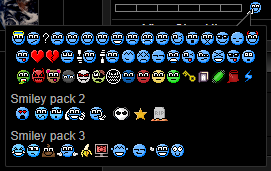
| Name | Description | |
|---|---|---|
| HCS Staff | Part of the team over at Hunted Cow Studios. The owners of this game. | |
| Content Creator | A voluntary content creator. They bring updates to the game. | |
| Head Volunteer | Leads the volunteer team which moderate and keep the game running smoothly. | |
| Volunteer | Part of the volunteer team which moderate and keep the game running smoothly. | |
| Guide | A player guide, these members help new players learn the game. | |
| Moderator | A moderator, these members keep the forums tidy and well managed. | |
| Event | An event message. | |
| Player | A standard player of the game. |