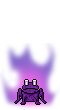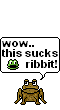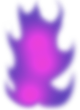From Legacy Wiki
m |
|||
| (24 intermediate revisions by 8 users not shown) | |||
| Line 1: | Line 1: | ||
| − | { | + | {{Dead}} |
| − | + | ||
| − | The Spectral event was | + | <center>[[File:Spectral Banner.png|Spectral Banner]]</center> |
| + | The Spectral event was implemented by [[Zorg]] on Friday October 23rd 2009. It lasts from midnight on Friday to midnight on Sunday, server time. You will know when the event has started, as the beginning and end of the event is announced by System on [[Side Chat]]. | ||
| + | Since [[LegCon/_Log_3|Legcon 3]], the spectral event is removed and will be only used on special occasions. | ||
| + | <br>There are two ways to gain an item when the event is going on: | ||
| + | <br><font color="#8F52E1">1) Randomly picked to get it from the abyss,</font> or<br><font color="#8F52E1"> 2) Kill the current carrier and earn a banner when doing so. </font> | ||
| + | |||
<!-- This line defines the table and its properties --> | <!-- This line defines the table and its properties --> | ||
{| align="center" cellspacing="5" cellpadding="10" width="100%" background-color="transparent" | | {| align="center" cellspacing="5" cellpadding="10" width="100%" background-color="transparent" | | ||
| − | |||
<!-- This line defines the left column and its properties --> | <!-- This line defines the left column and its properties --> | ||
| style="border: 0px; margin:none; padding:none;" valign="top" width=34% | | | style="border: 0px; margin:none; padding:none;" valign="top" width=34% | | ||
| Line 14: | Line 18: | ||
Banner: [[File:Spectral banner1.png|The banner!]]<br> | Banner: [[File:Spectral banner1.png|The banner!]]<br> | ||
<center>[[File:Amulet2.PNG|Screenshot of the Amulet's stats|thumbnail]]</center> | <center>[[File:Amulet2.PNG|Screenshot of the Amulet's stats|thumbnail]]</center> | ||
| + | |||
<!-- This line defines the middle column and its properties --> | <!-- This line defines the middle column and its properties --> | ||
| style="border: 0px; margin:none; padding:none;" valign="top" width=32% | | | style="border: 0px; margin:none; padding:none;" valign="top" width=32% | | ||
| Line 23: | Line 28: | ||
Banner: [[File:Spectral banner2.png|The banner!]]<br> | Banner: [[File:Spectral banner2.png|The banner!]]<br> | ||
<center>[[File:SHARD1.PNG|Screenshot of the Shard's stats|thumbnail]]</center> | <center>[[File:SHARD1.PNG|Screenshot of the Shard's stats|thumbnail]]</center> | ||
| + | |||
<!-- This line defines the right column and its properties --> | <!-- This line defines the right column and its properties --> | ||
| style="border: 0px; margin:none; padding:none;" valign="top" width=34% | | | style="border: 0px; margin:none; padding:none;" valign="top" width=34% | | ||
| Line 33: | Line 39: | ||
<center>[[File:ARMOUR1.PNG|Screenshot of the Armours stats|thumbnail]]</center> | <center>[[File:ARMOUR1.PNG|Screenshot of the Armours stats|thumbnail]]</center> | ||
|} | |} | ||
| − | <center> | + | |
| + | {|width="100%" | | ||
| + | |width="25%" | | ||
| + | [[File:PurpleFrog.png|center|Being disfavoured whilst holding a spectral item!]]<br>[[File:Froggy.gif|center|Normal disfavor!]] | ||
| + | |||
| + | |width="2%"| | ||
| + | [[File:SpectralShrub.png|center|The purple glow on a shrub tree!]][[File:Shrub.gif|center|Normal shrub tree!]] | ||
| + | |||
| + | |width="50%"| | ||
| + | <center><big><b><font color="#8F52E1">Character Designs!</font></b></big></center> | ||
| + | When you get the Spectral Item you are given a nice purple glow for your background. If you have a [[Staff Favor|-1 or less]] you become a purple frog as your character Design. | ||
| + | <br><br> | ||
| + | If your account has been [[Shrubbed List|shrubbed]] by a member of [[Staff]] and receives the Spectral Item, by defeating a player in self defence, then your shrub is given the purple glow background. | ||
| + | |||
| + | |width="25%"| | ||
| + | [[File:Spectral2.png|center|The purple glow on a design!]][[File:Spectral.png|center|The purple glow!]] | ||
| + | |} | ||
| + | |||
| + | {| width="100%"| | ||
| + | |width="45%" valign="top"| | ||
| + | <center><big><b><font color="#8F52E1">Spectral FaQ!</font></b></big></center> | ||
| + | :<font color="#8F52E1">o</font> How do they work? | ||
| + | ::Defeat the person carrying the spectral item and you get it until someone defeats you, this process continues until it despawns on the Sunday night. | ||
| + | |||
| + | ::You cannot sell, drop or trade the spectral item. Non-avatars can steal it but they will not be able to equip it. You will never be told who is carrying it but it will be visible upon viewing the carriers profile, both by the purple aura around their character and a small note above their equipped items. | ||
| + | |||
| + | :<font color="#8F52E1">o</font> What if my inventory is full? | ||
| + | ::If you defeat the spectral item carrier and do not have space in your inventory to carry the spectral item then it will 'Phase Shift to the Abyss'. From the Abyss it will be handed to a random un-injured avatar who has space to carry it. If none are found it will wait there and keep trying to find somebody every minute. | ||
| + | |||
| + | :<font color="#8F52E1">o</font> How do I know what's going on? | ||
| + | ::It will be announced on [[Side_Chat|Side Chat]] by a system message. | ||
| + | |||
| + | :<font color="#8F52E1">o</font> How do i know which item has appeared? | ||
| + | ::In your inventory it will display a message (Shown in the Screen Shot to the right). You Click on <font color="#8F52E1">[Details]</font> and this will take you to another page with an image displayed containing the current item. | ||
| + | |||
| + | |||
| + | |width="5%"| | ||
| + | |||
| + | |||
| + | |width="50%" valign="top"| | ||
<center><big><b><font color="#8F52E1">Phantom Toothbrush!</font></b></big></center> | <center><big><b><font color="#8F52E1">Phantom Toothbrush!</font></b></big></center> | ||
| + | <center>[[File:Phantom_toothbrush.png|The Toothbrush!]]</center> | ||
| + | ::::Item: <font color="#8F52E1"><b>Phantom Toothbrush</b></font><br> | ||
| + | ::::Level: <font color="#8F52E1"><b>80</b></font><br> | ||
| + | ::::Type: <font color="#8F52E1"><b>Melee Weapon.</b></font><br> | ||
| + | ::::Banner: <font color="#8F52E1"><i><b>None</b></i></font><br> | ||
| + | [[File:Phantom2.PNG|Screenshot of the Toothbrushes stats|thumbnail|center]] | ||
| + | The [[Toothbrush|Phantom Toothbrush]] was the first ever spectral item. It was first used for testing on the [[Dev Server]] for [[Zorg]] and [[Scott]], however, [[Zorg]] has left it to be a 24/7 event. | ||
| + | [[File:Mwhahahah.PNG|thumbnail|right|Image of Carrier on DEV]] | ||
| + | |||
| + | [[File:Specscreen.png|thumb|Screenshot from Inventory|right]] | ||
| + | |} | ||
<!-- Put anything after the table here --> | <!-- Put anything after the table here --> | ||
<!-- Ask Permission before copying this coding --> | <!-- Ask Permission before copying this coding --> | ||
| − | + | [[Category:Items]] | |
| − | [[Category: | + | |
[[Category:Events]] | [[Category:Events]] | ||
| + | [[Category:Legacy Features]] | ||
Latest revision as of 18:18, 25 December 2010
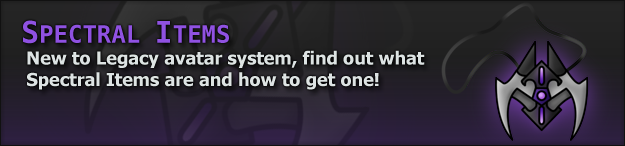
The Spectral event was implemented by Zorg on Friday October 23rd 2009. It lasts from midnight on Friday to midnight on Sunday, server time. You will know when the event has started, as the beginning and end of the event is announced by System on Side Chat.
Since Legcon 3, the spectral event is removed and will be only used on special occasions.
There are two ways to gain an item when the event is going on:
1) Randomly picked to get it from the abyss, or
2) Kill the current carrier and earn a banner when doing so.
|
Item: Forgotten Amulet |
Item: Shard of Destruction |
Item: Phantom Armour |
|
|
When you get the Spectral Item you are given a nice purple glow for your background. If you have a -1 or less you become a purple frog as your character Design.
|
|
|
The Phantom Toothbrush was the first ever spectral item. It was first used for testing on the Dev Server for Zorg and Scott, however, Zorg has left it to be a 24/7 event. |