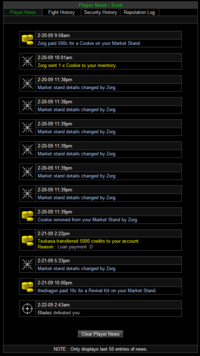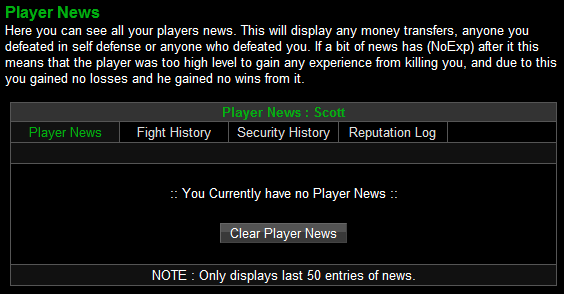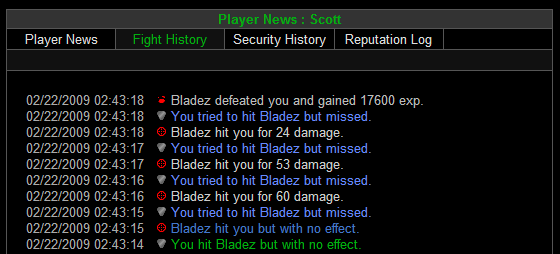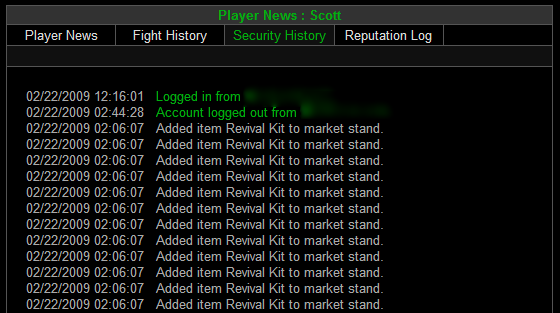From Legacy Wiki
Player News, the link to which is located on the main page, displays four different categories under their own tabs: Player News, Fight History, Security History, and Reputation Log.
Player News
'Player news' shows important things that have happened to your character but it only shows 50 of the most recent things that have happened.Things it shows include:
- Being defeated by a player
- Defeating a player in self defence
- Credits being transferred to your account
- Being sent items
- Winning in the rat races
- Winning the lottery
- Selling subscription time
- Staff changing Market details.
Next to each line of Player News is an icon that has to do with the subject. A target is shown next to anything having to do with fighting, gold coins are shown next to anything having to do with the winning or transferring of credits to your account, a unique symbol is shown for referring someone to the game, and a present is shown when you sell subscription time.
Player News can be cleared by clicking the 'Clear' link next to the 'Player News' link on the main page or by clicking the 'Clear Player News' button at the bottom of the Player News page.
Fight History
The second tab in Player News, which is Fight History, shows the individual actions taken during fights, including the player you were fighting, whether one of you hit the other, and how much damage, if any was done. Also logged here is the experience and the number of credits gained by the attacker if they win the fight. Fight History keeps the last 500 entries.
For different events in Fight History, different icons are shown next to the lines of text. A target is shown for the attacker's actions, a shield is shown for the defender's actions (aka your actions), and drops of blood are shown when describing the credits and experience gained by the winner of the fight.
Security History
The third tab in Player News, which is Security History, shows a log of when your account was attempted to be logged in to or out of, including the IP address, and whether the attempt was successful or not. Also shown here is a log of all your recent transactions within the game.
Reputation Log
This tab shows the reputation points you gain and lose with the various gangs (shown in the color of that gang) as a result of your actions (shown in white).