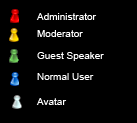From Legacy Wiki
(→CURRENT ONLINE CHAT MODERATORS) |
|||
| (43 intermediate revisions by 20 users not shown) | |||
| Line 1: | Line 1: | ||
| + | {{Template:Dead}} | ||
| + | {{Note|The removal of this system is temporary and will most likely be replaced with a new system in the near future.}} | ||
==How to get there== | ==How to get there== | ||
| − | + | Via the [[Community|Community Tab]] at the top of your screen. It used to be in Sector 3 but in [[Update 1.7.00]] it was moved.<br> | |
| − | + | [[image:Onlinechat.PNG]] | |
| − | + | ||
| − | + | ||
| − | + | ||
| − | [[ | + | |
==What you can do there== | ==What you can do there== | ||
| Line 22: | Line 20: | ||
*No spamming | *No spamming | ||
*No excessive beeping | *No excessive beeping | ||
| − | *No cursing(a filter is in place) | + | *No cursing (a filter is in place) |
| − | *No caps(a filter is in place) | + | *No caps (a filter is in place) |
*No bypassing the filters | *No bypassing the filters | ||
| − | *No dark fonts | + | *No dark fonts, as some are hard to read. Others are used for abuse. |
==Chat Features== | ==Chat Features== | ||
| Line 33: | Line 31: | ||
<center> | <center> | ||
| − | {| border = | + | {| border=1 cellpadding=5 style="border-collapse:collapse" |
|+ | |+ | ||
|'''What you type''' || '''What others see''' | |'''What you type''' || '''What others see''' | ||
| Line 45: | Line 43: | ||
==User list== | ==User list== | ||
| − | + | [[Image:Chatusers.png]] | |
| − | These are a list of users, red means administrator e.g [[ | + | These are a list of users, red means administrator e.g [[Zorg]], then yellow icon means a moderator e.g [[User:koko|koko]]. There are also white icons that mean [[Avatar]]. |
| − | == | + | ==Current Online Chat Moderators== |
| − | *[[User: | + | * [[User:koko|koko]] |
| − | * | + | * Pulse |
| − | * | + | * wester |
| − | + | All [[Staff]] have moderation powers. | |
| − | + | ||
| − | All [[Staff]] have moderation powers | + | |
== Banners earned by spending time in the chat == | == Banners earned by spending time in the chat == | ||
| Line 70: | Line 66: | ||
*[[Image:chat_banner7.png]] Spending 160 days in [[Online Chat]]. | *[[Image:chat_banner7.png]] Spending 160 days in [[Online Chat]]. | ||
*[[Image:chat_banner8.png]] Spending 200 days in [[Online Chat]]. | *[[Image:chat_banner8.png]] Spending 200 days in [[Online Chat]]. | ||
| − | |||
Latest revision as of 10:52, 15 April 2014
Contents
How to get there
Via the Community Tab at the top of your screen. It used to be in Sector 3 but in Update 1.7.00 it was moved.

What you can do there
- Make new friends.
- Speak to current friends.
- Use the private chat feature to speak to one person and not the whole chat room.
Chat Rules
- No flooding
- No spamming
- No excessive beeping
- No cursing (a filter is in place)
- No caps (a filter is in place)
- No bypassing the filters
- No dark fonts, as some are hard to read. Others are used for abuse.
Chat Features
- Beep: If your speakers and chat sounds are on, you will hear a noise if your name is said in chat. The color of your name will appear in yellow in addition to the you hearing a beep sound.
- Emotions: A wide range of emotions are available in online chat just like Side chat They can be found here
- Action: you can perform actions by typing "/me" or "/a" at the beginning of a line. e.g.
| What you type | What others see |
| /me laughs | "account name" laughs |
| /a burps | "account name" burps |
User list
These are a list of users, red means administrator e.g Zorg, then yellow icon means a moderator e.g koko. There are also white icons that mean Avatar.
Current Online Chat Moderators
- koko
- Pulse
- wester
All Staff have moderation powers.
Banners earned by spending time in the chat
These banners are earned by spending time in the Legacy Chat: