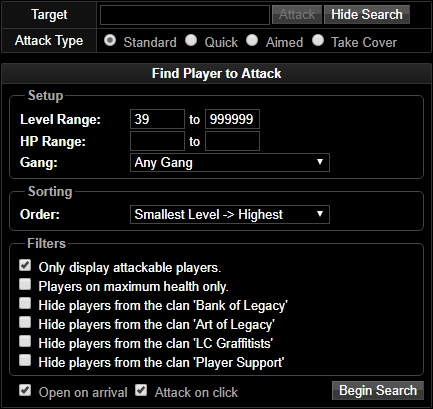From Legacy Wiki
UnicornBob (Talk | contribs) |
|||
| (One intermediate revision by the same user not shown) | |||
| Line 1: | Line 1: | ||
| − | + | Player search, which you can reach in Fighting > Fight Player, is exactly what it says. It is most commonly used for leveling, also known as [[PVP]]. | |
| + | <br />It is usually suggested over [[hunting]] because it doesn't cost credits to attack players, and yields more experience per fight. The only downside is that you can only attack each character once per day, this can slow down leveling at higher levels. | ||
| − | + | ==Searching== | |
| − | + | [[Image:Results080806.png|left]] | |
| − | + | On this page you can refine which players will be displayed. | |
| − | + | <br /> | |
| − | + | <br />At the top of this page, if you know the player's account name you can type it in and attack them. | |
| − | + | <br /> | |
| − | + | <br />Below that you will see "attack type" if you have trained the combat [[Ability System|abilities]] of the same name. You can choose to start your fight using any of these with their checkbox. | |
| − | + | <br /> | |
| − | + | <br />The first section, "Setup", lets you choose the level, HP range and gang of players displayed. | |
| − | + | <br />For leveling it's important to note you will only receive experience from players half of your level minus 1 and upward. | |
| − | + | <br /> | |
| − | + | <br />The "sorting" section lets you choose the order the players are displayed, this can be by level, HP or their gang rank. | |
| − | + | <br /> | |
| − | + | <br />The "filters" part gives you a few extra criteria to narrow your search. | |
| − | + | <br />While leveling it is suggested you check "only display attackable players", and uncheck "players on maximum health only." | |
| − | + | <br />You can also choose to attack clan mates or not. | |
| − | + | <br /> | |
| − | == | + | <br />"Open on arrival" will open the search criteria field when you load that page, if this is unchecked you will have to click "find players" button to open it. |
| − | + | <br /> | |
| − | + | <br />"Attack on click" will attack the player when you click them, if this is unchecked it will put their name in the search bar at the top, you will then have to click "attack". | |
| − | + | <br /> | |
| + | <br /> | ||
| + | ==Other ways to search== | ||
| + | For details on things like the oldest accounts, highest level or weekly top 10s you can search through the [[Hall of Records]]. | ||
| + | <br /> | ||
| + | <br />On a player's [[Member Profile]] there is also a search bar to quickly navigate between profiles. | ||
[[Category:Gameplay]] | [[Category:Gameplay]] | ||
Latest revision as of 08:56, 24 November 2018
Player search, which you can reach in Fighting > Fight Player, is exactly what it says. It is most commonly used for leveling, also known as PVP.
It is usually suggested over hunting because it doesn't cost credits to attack players, and yields more experience per fight. The only downside is that you can only attack each character once per day, this can slow down leveling at higher levels.
Searching
On this page you can refine which players will be displayed.
At the top of this page, if you know the player's account name you can type it in and attack them.
Below that you will see "attack type" if you have trained the combat abilities of the same name. You can choose to start your fight using any of these with their checkbox.
The first section, "Setup", lets you choose the level, HP range and gang of players displayed.
For leveling it's important to note you will only receive experience from players half of your level minus 1 and upward.
The "sorting" section lets you choose the order the players are displayed, this can be by level, HP or their gang rank.
The "filters" part gives you a few extra criteria to narrow your search.
While leveling it is suggested you check "only display attackable players", and uncheck "players on maximum health only."
You can also choose to attack clan mates or not.
"Open on arrival" will open the search criteria field when you load that page, if this is unchecked you will have to click "find players" button to open it.
"Attack on click" will attack the player when you click them, if this is unchecked it will put their name in the search bar at the top, you will then have to click "attack".
Other ways to search
For details on things like the oldest accounts, highest level or weekly top 10s you can search through the Hall of Records.
On a player's Member Profile there is also a search bar to quickly navigate between profiles.