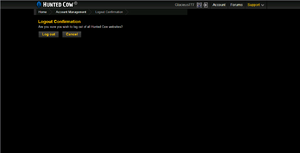From Legacy Wiki
(Created page with '{{UC}} Category:Gameplay Mechanics') |
UnicornBob (Talk | contribs) |
||
| (6 intermediate revisions by 4 users not shown) | |||
| Line 1: | Line 1: | ||
| − | + | ==Wiki login== | |
| + | The login options can be found under the "My Account" tab on the menu bar. | ||
| + | <br />or [[Special:Userlogin|click here]]. | ||
| + | |||
| + | ==Game login== | ||
| + | [[Image:LoginProcessLog.PNG|right|300px|Screen shot of Legacy's homepage (Click to enlarge!)|thumb]] | ||
| + | On the homepage you can find the login buttons at the very top of the page on the HCS top bar, or under the "Account" section. | ||
| + | <br /> | ||
| + | <br /> | ||
| + | <br /> | ||
| + | <br /> | ||
| + | <br /> | ||
| + | <br /> | ||
| + | <br /> | ||
| + | <br /> | ||
| + | <br /> | ||
| + | <br /> | ||
| + | <br /> | ||
| + | <br /> | ||
| + | ==Logout== | ||
| + | [[Image:LogoutLog.PNG|right|300px|Screen shot of the logout page (Click to enlarge!)|thumb]] | ||
| + | It is important to log out of the game to prevent others from accessing your account. | ||
| + | <br />You will be brought to a HCS logout confirmation page, where you are asked to confirm logout of all Hunted Cow websites. | ||
| + | |||
| + | |||
[[Category:Gameplay Mechanics]] | [[Category:Gameplay Mechanics]] | ||
Latest revision as of 10:23, 29 November 2018
Wiki login
The login options can be found under the "My Account" tab on the menu bar.
or click here.
Game login
On the homepage you can find the login buttons at the very top of the page on the HCS top bar, or under the "Account" section.
Logout
It is important to log out of the game to prevent others from accessing your account.
You will be brought to a HCS logout confirmation page, where you are asked to confirm logout of all Hunted Cow websites.