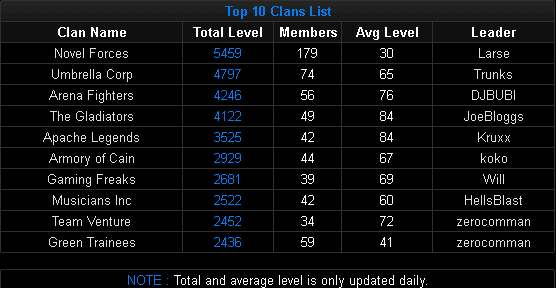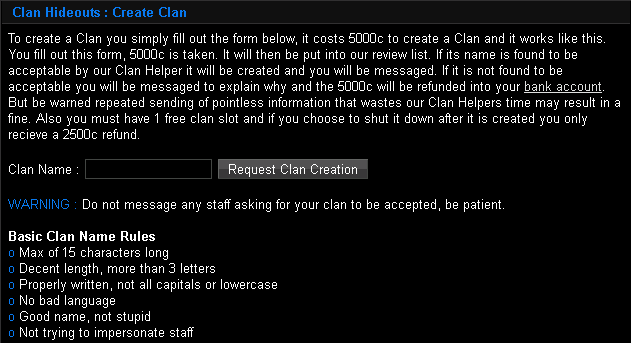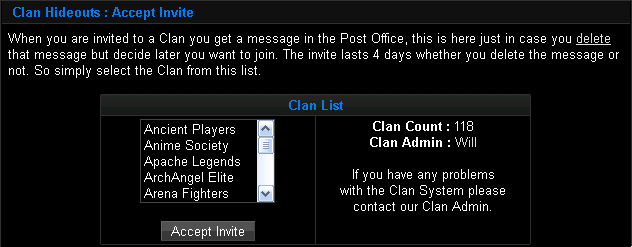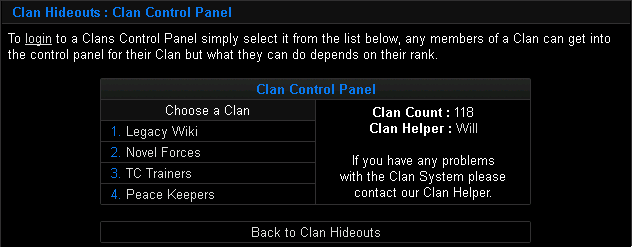Clan Hideouts
The Clan Hideouts page can be found via Clan Control Panel in the Community tab and clicking the 'Back to Clan Hideouts' link. While in the Clan Hideouts, you may:
- View the Top 10 Clan List
- View the entire Clan List
- Create a Clan
- Accept a Clan Invite
- Access your Clan Control Panel
Clan Lists
The Top 10 Clan List is sorted in order of the highest total levels of each clan, and also shows the number of members, average level, and leader of each of those clans. The entire Clan List is similar, showing the same information, but is sorted alphabetically and displays ten clans at a time.
Create a Clan
In order to create a clan of your own, you must pay 5,000 credits and come up with a “good,” properly written name between 3 and 15 characters long that is not written in an attempt to impersonate staff. If and when you shut down your clan, you will receive a 2,500 credit refund. More information about managing your new clan can be found here.
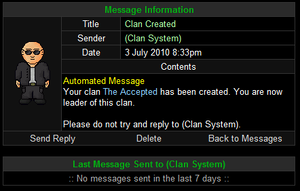
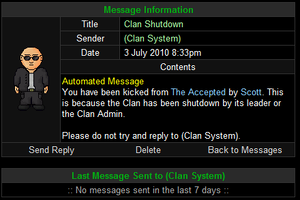
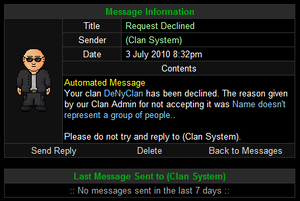
Accept Clan Invitation
When you are invited to join a clan, you can click on the Accept a Clan Invite button in the Clan Hideouts and select the name of the clan you were invited to from the list and click "Accept Invite," or just click "Accept Invite" in the message that is sent to you. Invites will last only four days after you receive the invite in the post office, so make sure to accept soon after receiving the invitation if you plan on joining the clan.
Clan Control Panel
While in the Clan Hideouts you may also access your Clan Control Panel, that is, if you are in a clan. Clicking the Clan Control Panel button in the Clan Hideouts will bring you to a page that shows a list of the clans you are in. Clicking on the link to one of your clans will bring you to the main page of that clan, which will have your clan banner, a menu with Main Page, View Log, Clan Forum, Clan Bank, and Settings links, and a complete list of the members of your clan. Your Clan Control Panel is also accessible from the Quick Links on the right hand side of the page.