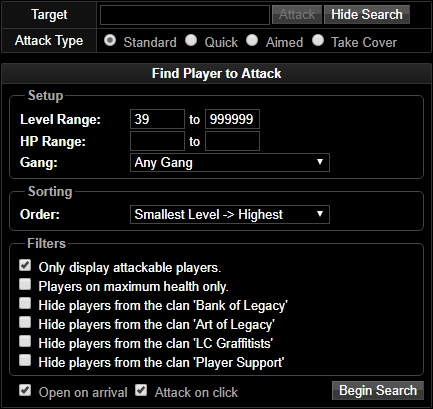Player Search
Player Search
Player search, which you can reach in Fighting > Fight Player, is exactly what it says. You can search for a player by name by level range, and also HP range.You may also search for only specific gang members, like BoD or OC. You can sort which levels go first when you click the "search" button. There are also different filters that you may choose to check to your liking. It is also used to check whether people are healthy or injured.
- NOTE: If your are focusing on levelling up from PVPing, then it is most suggested that you check the "Only display attackable players" and you uncheck "Players on maximum health only". These settings will help you not waste time by accidentally clicking on a player who is injured and maximize the players you can attack by showing the people who are only partially injured. You still get exp from these players with low HP. Also, you may only attack a player once a day, with the exception of being in the Wasteland. Killing a player in the WL will count towards your 1 kill per day limitation.
Player Search: Results
After you enter your query you get a result screen, which shows the ten first results based on your sorting. Here you can use the quick link on the left to attack the player or press the players name to get to that players profile.
If you get too many results and don't find what you are looking for, you need to tighten the level or hp values or change the sorting.
Quick Player Look Up
There is a different type of lookup located in the Hall of Records. In 2009 Zorg made a little box under the player profiles.