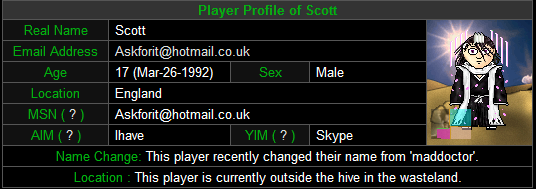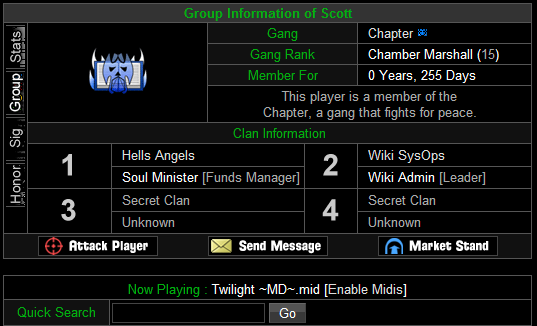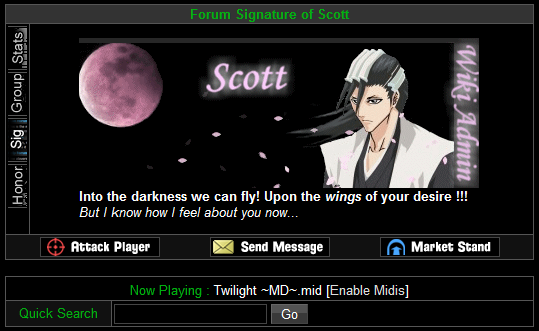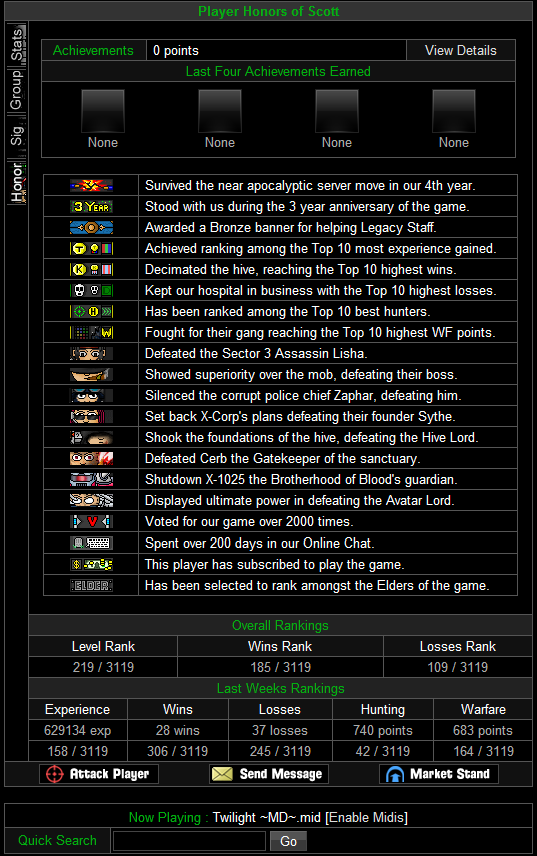From Legacy Wiki
Looking at a Players Profile, there are four main sections. This will help you to understand what each of the sections shows.
This is the first part of the profile. Here you will see the players personal information, such as:
- Real name
- Email address
- Age
- Sex
- Location
- Any online messengers used
- Character look of the player
Some people may not wish to have their details public, and so may hide their information.
The first tab of a player's profile, accessed by clicking the 'Character' tab, shows gameplay-relevant information about the character. This section shows:
- Level (and Experience bar)
- Staff Favor
- Badges
- Statistics such as Account Age, Wins, Losses, etc
- Countdown until their next revive
- Current Equipment
- Links to attack, PM or visit their market place store if the player has created one.
- Filename of the current profile music (MIDI)
In the Second tab, accessed by clicking the 'Groups' tab, you can view the current gang and clans of the player, as well as their ranks. Some clans (see clan #4 in the illustration), are secret, and therefore the details are hidden. Again, there are also links to attack and PM the player, as well as the filename of the current profile MIDI (if any).
In the Third tab, this Section shows Player Signatures for the Fourms Please click Here for more info
The fourth and final tab, accessed through the 'Honors' tab, shows:
- Banners earned
- Ranking on the Top Ten Lists
- Previous week's ranking on the Weekly Top Ten
Again, there are also links to attack and PM the player, as well as the filename of the current profile MIDI (if any).