From Legacy Wiki
(New page: '''Ticket Help''' is where you go should you have a problem, question, or a need to report bugs or rule-breaking players. It can be found in the Quick Links if you set it as one of your li...) |
(No difference)
|
Revision as of 12:19, 4 February 2009
Ticket Help is where you go should you have a problem, question, or a need to report bugs or rule-breaking players. It can be found in the Quick Links if you set it as one of your links, and can also be found in the Police Station along with random banners placed within the game.
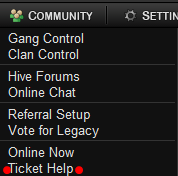
Ticket Types:
- Gameplay Question. - Any questions you have about the game, don't forget to save some for question hour.
- Clan Problem. - Report problems with clan member lists, forums or other parts of the system.
- Account Problem. - Problems with your account, email changes and holiday ban requests.
- Bug Report. - If you find any bugs in the game you can report them here.
- Typo Report. - Use this option to report any spelling or grammar mistakes in the game.
- Report. - Use this to anonymously report cheating, TOS violations or multi-accounts.
- Complaint. - Make complaints about staff or other parts of the game here.
- Other. - Use this to submit any other problems to staff that are not covered above.
Due to Avatars being allowed onto the Dev Server A few extra drop down options have been added
- Dev-Bug
- Dev-feedback
- Dev-typo
Using ticket help
Below is a picture of ticket help.
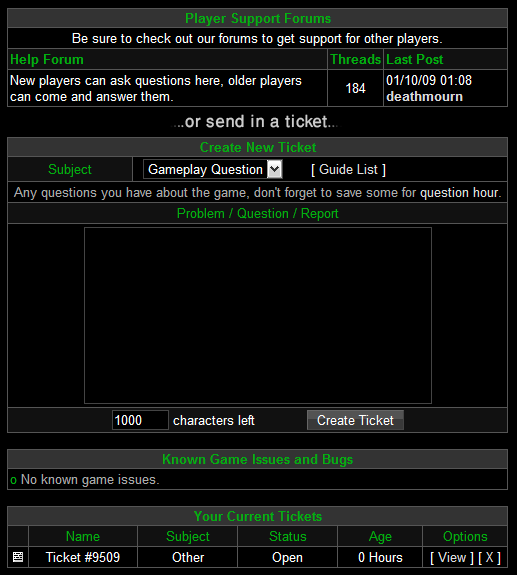
First as it says check to see if the help forum answer your question.
If the guide/forum doesn't answer your question, you could try the Legacy Wiki; if your answer still isn't found, select one of the subject titles that you feel your ticket best fits into. You can do this by using the drop down menu that is located in the area shown by the red box. Also, a sentence about what type of tickets should be submitted in that subject can be found in the area highlighted by the light blue box.
Then, write what you want to say in the white box, and press 'Create Ticket'.
The ticket will then be shown in the 'Your Current Tickets' box below the message box.
This shows the Subject, Status, Age, and also allows you to view the ticket, and what has happened to it so far. To delete the ticket, simply click the 'X' next to 'View'.
The ticket's icon will change colors dependant on how many days the ticket goes unanswered.
Once staff recieve the ticket, the ticket will be read and will be dealt with accordingly. You may/may not get a reply, depending on the nature of the ticket.