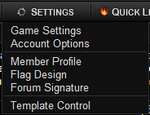|
|
| Line 1: |
Line 1: |
| − | {{sidebox|Image:Gameopt.PNG|Picture of the Game Options}}
| + | [[Image:Drop-DownMenus.png|800 px]] |
| − | [[Image:Opti.PNG]]<br> | + | |
| − | {|align=right
| + | |
| − | |__toc__
| + | |
| − | |}
| + | |
| − | '''Options''': Located in the menu at the top of the page, allows you to modify the following:
| + | |
| | | | |
| − | {|
| + | The Settings drop-down menu contains links to pages that let you customize Legacy. It is the fourth drop-down menu from the left and is located at the top of the screen, right below the [[Combat Log|combat log]]. It provides links to: |
| − | | [[Image:Accop.PNG|frame|Editing Options]]
| + | |
| − | |
| + | |
| − | *Game Settings
| + | |
| − | *Account Options
| + | |
| − | *Member Profile
| + | |
| − | *Character Design
| + | |
| − | *Flag Design
| + | |
| − | *Forum Signature
| + | |
| − | |}
| + | |
| | | | |
| | + | {{sidebox|Image:SettingsTab.png|Screenshot of Settings drop-down menu.}} |
| | | | |
| − | == Game Settings ==
| + | :*[[Game Settings]]<br> |
| − | In Game settings you can choose to alter the layout of your page, your turns, your background image, your Quick Links, the order in which you would like to see other players listed in [[Online Now]] e.g by level. You can also enable and disable forum signatures and profile MIDIs. You can also choose which color you want your HP and [[Experience | experience]] bars to be or to represent them numerically instead.
| + | :*[[Account Options]]<br> |
| | + | :*[[Flag Design]]<br> |
| | + | :*[[Forum Signature]]<br> |
| | + | :*[[Template Control]]<br> |
| | | | |
| − | == Account Options ==
| + | {{Protected}} |
| − | | + | |
| − | In account options you can choose to change your password or choose to miss the next revive.
| + | |
| − | | + | |
| − | == Member Profile ==
| + | |
| − | | + | |
| − | In member profile you can edit your own profile. You can choose whether you want people to see your real name and whether you want people to see your MSN, Email, your date of birth, where you live, your gender, your ICQ, and your Aim. You can also upload midi's in there.
| + | |
| − | | + | |
| − | Member profile is optional to players whether they want to fill it out or not.
| + | |
| − | | + | |
| − | == Character Design ==
| + | |
| − |
| + | |
| − | In [[Character Design | character design]] you are able to change the look of your player and you are able to add accessories to your players picture e.g a basketball.
| + | |
| − | | + | |
| − | == Flag Design ==
| + | |
| − | | + | |
| − | In [[Flag Design]], you can make your own flag that appears every time you post as well as in your [[Player Profile | player profile]]. You can put anything from your favorite sports team to the name of your clan, or something totally random e.g a basketball
| + | |
| − | | + | |
| − | == Forum Signature ==
| + | |
| − |
| + | |
| − | In Forum Signature you can choose what your forum signature in the [[Forum Info | forums]] should look like. You can add pictures and text to it. However, images in your signature can be no larger than 400 x 300 pixels, and you can only have a maximum of 2 images in your signature.
| + | |
| | | | |
| | + | [[Category:Legacy Features]] |
| | [[Category:Gameplay Mechanics]] | | [[Category:Gameplay Mechanics]] |
The Settings drop-down menu contains links to pages that let you customize Legacy. It is the fourth drop-down menu from the left and is located at the top of the screen, right below the combat log. It provides links to: