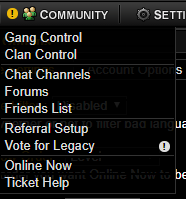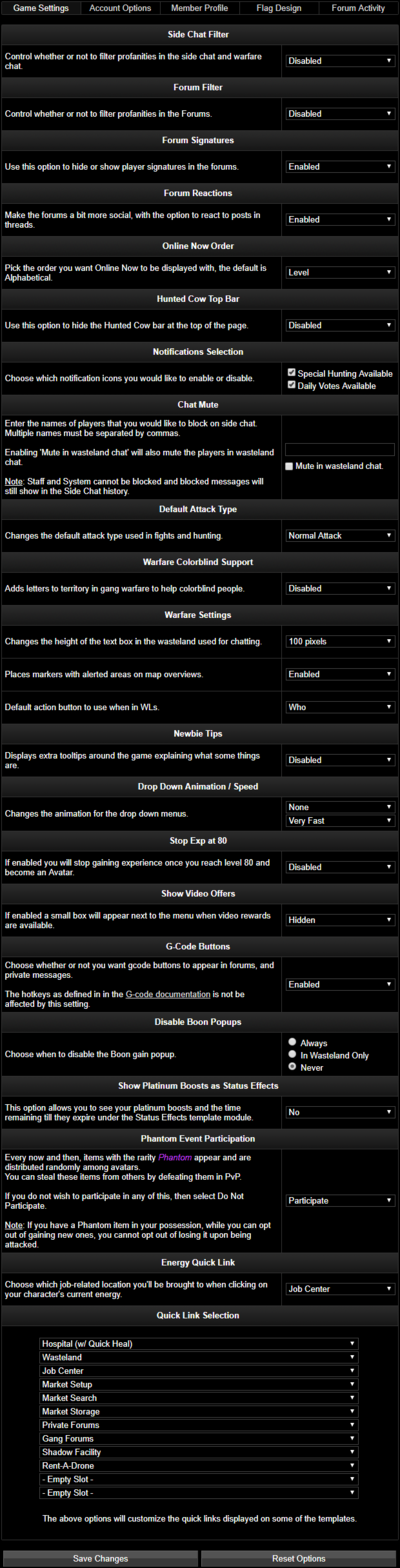From Legacy Wiki
(→Game Settings) |
|||
| Line 18: | Line 18: | ||
*Stop EXP at level 80 | *Stop EXP at level 80 | ||
*Edit your quick links. | *Edit your quick links. | ||
| + | *Show Platinum Boosts as Status Effects. | ||
| + | *Show Video Offers. | ||
| + | *G-Code buttons. | ||
| + | *Disable [[Boon]] Popups. | ||
| + | *Phantom Event Participation. | ||
| + | *Drop Down Animation / Speed. | ||
| + | *Side Chat Mute. | ||
| + | *Language Filter. | ||
| + | *Notifications Selection. | ||
| + | |||
[[File:Gameopt.PNG|400px|Screenshot of [[Legacy|Legacy's]] Game Settings.]] | [[File:Gameopt.PNG|400px|Screenshot of [[Legacy|Legacy's]] Game Settings.]] | ||
| + | <br> | ||
| + | ===Sidechat Muting=== | ||
| + | Side chat muting was introduced mid way through 2017. It enables a user to mute a user so they are unable to view that users messages in the side chat. | ||
| + | <br> | ||
| + | [[File:Sidechatmute.png|500px|Screenshot of [[Legacy|Legacy's]] Game Settings.]] | ||
| + | <br> | ||
| + | ===Phantom Event=== | ||
| + | This option enables a player to opt in or out of a current [[Phantom]] Event. | ||
| + | <br> | ||
| + | [[File:Phantom settings.png|500px|Screenshot of [[Legacy|Legacy's]] Game Settings.]] | ||
| + | <br> | ||
| + | ===Notifications Selection=== | ||
| + | The notification selection option was introduced to notify users when they can vote or when their special NPC is attack-able again. | ||
| + | <br> | ||
| + | [[File:Notification setting.png|200px|Screenshot of [[Legacy|Legacy's]] Game Settings.]] | ||
| + | |||
[[Category:Gameplay]] | [[Category:Gameplay]] | ||
Revision as of 20:37, 27 June 2017
Introduction
Game Settings is the first option on the drop-down menu under SETTINGS. The other options from this drop-down menu can be found here.
Game Settings
Here you can:
- Change the order of how players appear in Online Now.
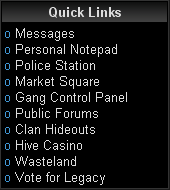 This can be found on either the left or right side bar of your screen when playing Legacy.
This can be found on either the left or right side bar of your screen when playing Legacy. - Enable or disable forum signatures and profile midis.
- Enable or disable Hunted Cow Top Bar.
- Enable or disable MIDIs.
- Choose the default attack type used in fights and hunting.(Requires certain Combat Abilities)
- Enable or disable Warfare Colorblind support.
- Change the height of the warfare chat.
- Enable or disable newbie tips.
- Change the animation for the drop down menus.
- Stop EXP at level 80
- Edit your quick links.
- Show Platinum Boosts as Status Effects.
- Show Video Offers.
- G-Code buttons.
- Disable Boon Popups.
- Phantom Event Participation.
- Drop Down Animation / Speed.
- Side Chat Mute.
- Language Filter.
- Notifications Selection.
Sidechat Muting
Side chat muting was introduced mid way through 2017. It enables a user to mute a user so they are unable to view that users messages in the side chat.
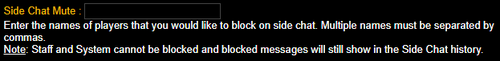
Phantom Event
This option enables a player to opt in or out of a current Phantom Event.
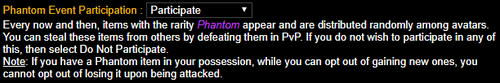
Notifications Selection
The notification selection option was introduced to notify users when they can vote or when their special NPC is attack-able again.