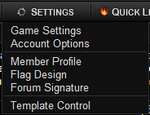From Legacy Wiki
| Line 1: | Line 1: | ||
| − | [[Image:Drop-DownMenus.png | + | [[Image:Drop-DownMenus.png]] |
The Settings drop-down menu contains links to pages that let you customize Legacy. It is the fourth drop-down menu from the left and is located at the top of the screen, right below the [[Combat Log|combat log]]. It provides links to: | The Settings drop-down menu contains links to pages that let you customize Legacy. It is the fourth drop-down menu from the left and is located at the top of the screen, right below the [[Combat Log|combat log]]. It provides links to: | ||
| Line 7: | Line 7: | ||
:*[[Game Settings]]<br> | :*[[Game Settings]]<br> | ||
:*[[Account Options]]<br> | :*[[Account Options]]<br> | ||
| + | :* [[Member Profile]]<br> | ||
:*[[Flag Design]]<br> | :*[[Flag Design]]<br> | ||
:*[[Forum Signature]]<br> | :*[[Forum Signature]]<br> | ||
:*[[Template Control]]<br> | :*[[Template Control]]<br> | ||
| − | |||
| − | |||
[[Category:Legacy Features]] | [[Category:Legacy Features]] | ||
[[Category:Gameplay Mechanics]] | [[Category:Gameplay Mechanics]] | ||
Revision as of 20:45, 24 October 2009
The Settings drop-down menu contains links to pages that let you customize Legacy. It is the fourth drop-down menu from the left and is located at the top of the screen, right below the combat log. It provides links to:
|
|