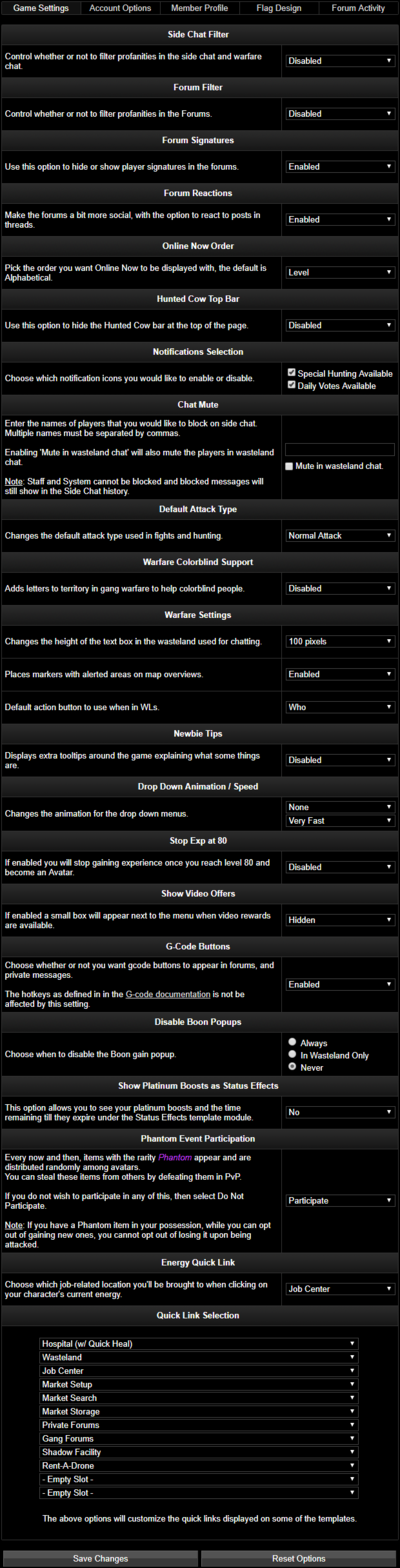From Legacy Wiki
(→Member Profile) |
|||
| Line 18: | Line 18: | ||
[[File:Gameopt.PNG|400px|Screenshot of [[Legacy|Legacy's]] Game Settings.]] | [[File:Gameopt.PNG|400px|Screenshot of [[Legacy|Legacy's]] Game Settings.]] | ||
| − | |||
| − | |||
| − | |||
| − | |||
| − | |||
| − | |||
| − | |||
| − | |||
| − | |||
| − | |||
| − | |||
| − | |||
| − | |||
| − | |||
===Options available in Game Settings=== | ===Options available in Game Settings=== | ||
Revision as of 07:18, 13 August 2010
| This page is being initially created, or is in the process of an expansion or major restructuring. You are welcome to assist in its construction by editing it as well. Please be patient while this process takes place. |
Game Settings can be found from the drop down menu under Settings, which consists of Game Settings, Account Options, Member Profile, Flag Design, Forum Signature and Template Control.
Game Settings
Here you can:
- Change the order of how players appear in Online Now.
- Enable or disable forum signatures and profile midis.
- Warfare colour-blind help.
- Change the height of the warfare chat.
- Edit your quick links.
- Change your default attack type (Requires certain Combat Abilities)
Options available in Game Settings
- Change some of the layout, including the game template and the background image (Now under Template Control)
- Change the order of the online now list
- Enable/Disable forum signatures
- Enable/Disable profile midis
- Enable/Disable real-time side chat
- Set default attack type (you need one of the combat abilities to have this option enabled)
- Change wasteland display to colorblind mode
- Change the color of your experience bar
- Change warfare chat height
- Switch between numerical and graphical representations of your HP
- Switch between numerical and graphical representations of your Focus
- Customize your Quick Links