From Legacy Wiki
Template Control is the whole basis behind Update 1.7.00, the idea was to make the Legacy interface fully customizable and to be a building block to bring the game into the future.
Contents
Background
In Template Control there are many different backgrounds you can choose between. You can also add your own Custom Background to make your profile even more unique. The background you choose will show up on the left and right of your screen, if you cannot see the background you may need to scale your screen back (Ctrl + _).


Combat Log
The Combat Log is in the upper-right hand corner of your screen and shows things dealing with you in real-time. The main thing shown in the combat log is all attacks done on you, but it can also show item/money transfers, gang/clan information, forum activity, etc. Each of these categories has a unique default color and the color can be customized for each category.
File:Combatlog.PNG
Modules
The template modules are miscellaneous informative boxes that show up on the left and right bars. These boxes include information such as your player's stats, subscription information, side chat, quick links, game stats, new mail, etc.
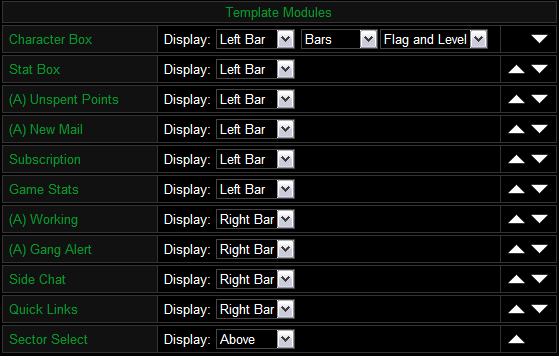
Don't Forget
In order to have your customization of the template take effect you have to save your changes. If you don't save them then the template will stay the way it is.
