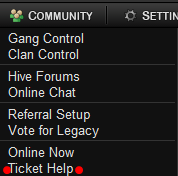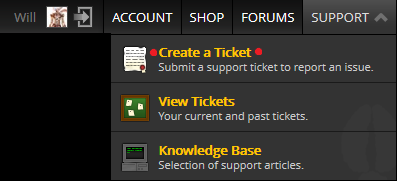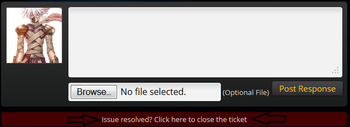HCS Ticket System: Difference between revisions
| Line 16: | Line 16: | ||
The main thing is that you are sure to select Legacy Online as the game you are having an issue with. | The main thing is that you are sure to select Legacy Online as the game you are having an issue with. | ||
{|width="100%"| | |||
|width="50%"| | |||
[[Image:Ticket2.png|400px|left|Click to enlarge|thumb]] | [[Image:Ticket2.png|400px|left|Click to enlarge|thumb]] | ||
|width="50%"| | |||
[[Image:Ticket3.png|350px|lright|thumb|There are a few options you have to choose from when creating your ticket.]] | |||
|} | |||
*'''Issue creating or merging a game account''' - This was a common problem for Legacy players when [[Legacy]] merged with HCS. This is what you use when you are an older player and are trying to merge your account into the HCS system so you can continue with your old account instead of starting completely over. | *'''Issue creating or merging a game account''' - This was a common problem for Legacy players when [[Legacy]] merged with HCS. This is what you use when you are an older player and are trying to merge your account into the HCS system so you can continue with your old account instead of starting completely over. | ||
*'''Question Regarding Gameplay''' - Straightforward and simple. If there is something confusing you about the game, just ask away here. | *'''Question Regarding Gameplay''' - Straightforward and simple. If there is something confusing you about the game, just ask away here. | ||
Revision as of 14:10, 16 August 2013
After the merge with Hunted Cow Studios, they became more involved with Legacy by incorporating our ticket system with theirs. Meaning they would be more involved with the playerbase and would handle more delicate issues that required more specific attention.
Like with the old system, you can still get to the ticket via the same method of going to the Community Tab and selecting Ticket Help. As shown below.
However, if you have your HCS toolbar turned on, you can also use that in order to create a ticket. As shown below.
Actually Creating a Ticket
The process to creating a ticket is relatively simple and will put your issue exactly where it needs to go.
The main thing is that you are sure to select Legacy Online as the game you are having an issue with.
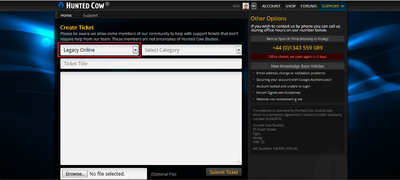 |
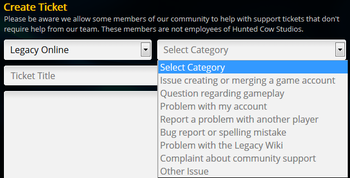 |
- Issue creating or merging a game account - This was a common problem for Legacy players when Legacy merged with HCS. This is what you use when you are an older player and are trying to merge your account into the HCS system so you can continue with your old account instead of starting completely over.
- Question Regarding Gameplay - Straightforward and simple. If there is something confusing you about the game, just ask away here.
- Problem with my account - Email issues, password issues, literally anything wrong specifically with your account.
- Report a problem with another player - Community related issues, such as harassment or abuse.
- Bug Report or Spelling Mistake - Sometimes a bug or spelling issue will be found somewhere on Legacy. All reports on these issues are appreciated.
- Problem with the Legacy Wiki - A page won't load, a broken template, something you are unsure of how to fix. Anything like that, goes here.
- Complaint about Community Support - If you feel something was handled incorrectly, report it here for it to be handled differently.
- Other Issue - If your issue is not listed, choose this option.
What does a Ticket actually look like?
In the effort to make your experience with the ticket system as easy and straightforward as possible, we have created a ticket with an a conversation between two current Volunteer Helpers to show how it works.
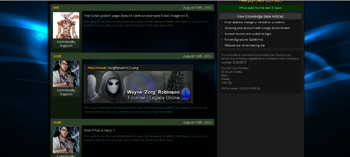
And once your issue is resolved and you no longer need a ticket to be open, you just scroll to the bottom of the page and you will see how to close the ticket (if a Staff member or Volunteer Helper doesn't do it for you):