Quick Links: Difference between revisions
Jump to navigation
Jump to search
No edit summary |
No edit summary |
||
| Line 1: | Line 1: | ||
[[ | [[file:Character2.gif|link=Character]][[file:Fighting.gif|link=Fighting]][[file:Community.gif|link=Community]][[file:Settings.gif|link=Settings]][[file:Quicklinks.gif|link=Quick Links]] | ||
The Quick Links drop-down menu contains links to pages that player's commonly use, providing easy access. It is the fifth drop-down menu from the left and is located at the top of the screen, right below the [[Combat Log|combat log]]. The default links are: | The Quick Links drop-down menu contains links to pages that player's commonly use, providing easy access. It is the fifth drop-down menu from the left and is located at the top of the screen, right below the [[Combat Log|combat log]]. The default links are: | ||
| Line 16: | Line 16: | ||
:*Player Search<br> | :*Player Search<br> | ||
[[Category:Legacy Features]] | [[Category:Legacy Features]] | ||
[[Category:Gameplay Mechanics]] | [[Category:Gameplay Mechanics]] | ||
Revision as of 16:01, 14 March 2010
The Quick Links drop-down menu contains links to pages that player's commonly use, providing easy access. It is the fifth drop-down menu from the left and is located at the top of the screen, right below the combat log. The default links are:
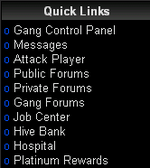
|
- Gang Control Panel
- Messages
- Personal Notepad
- Public Forums
- Private Forums
- Gang Forums
- Job Center
- Hive Bank
- Hospital
- Player Search
- Gang Control Panel