From Legacy Wiki
Introduction
Account Options is the second option on the drop-down menu under SETTINGS. The other options from this drop-down menu can be found here.
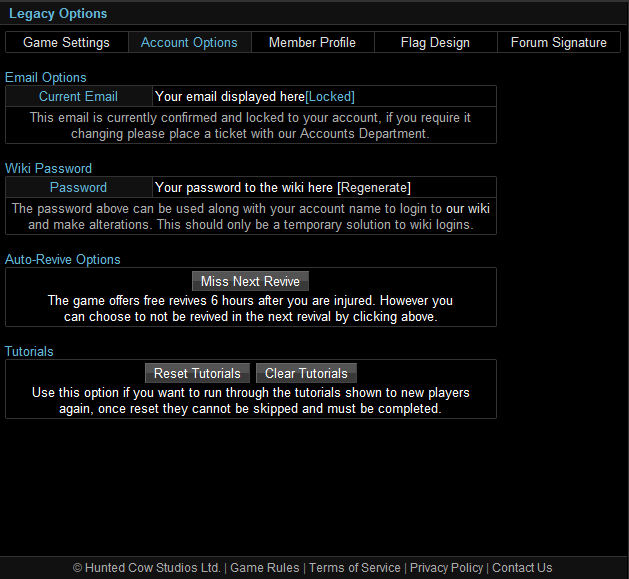
Email Options
This page shows the player's current email address which is saved on the Legacy database. This is where a password would be sent to if a player wished to reset his/her password. It is important to keep your most up-to-date password on our database, so if a player's Account Options shows an old email address, create a ticket under 'Accounts' and it will get sorted as soon as possible. Furthermore if an email address has a [Locked] this means that the player has confirmed his/her email address. If a player has not confirmed his/her email address then they will be unable to level past Level 10!
Wiki Password
Players are able to login to the wiki with an account name and wiki password which is displayed here. Players can also regenerate the password to a new set of characters.
Auto-Revive Options
A player will be revived for free by the game, 6 hours after that player was last injured and not healed after. The 'Miss Next Revive' button would force your player to miss the next free revival resulting in that player being revived in the following 15minute interval. Therefore the free revival would occur 6hours and 15minutes after becoming injured!
Tutorials
With this fairly new (as of 2013) addition to the game you can view Legacy tutorials. Players may choose to reset them or clear them.