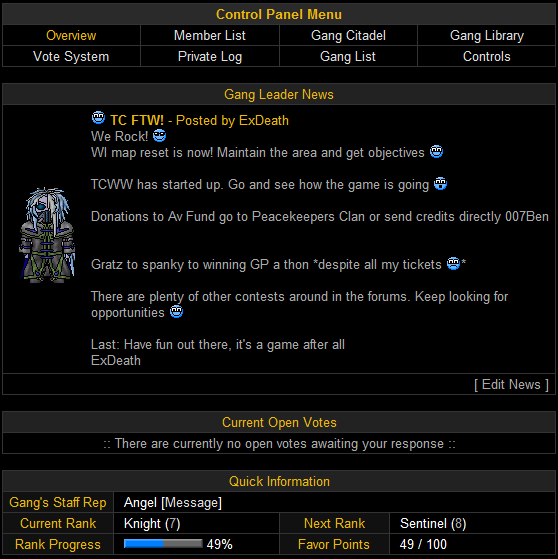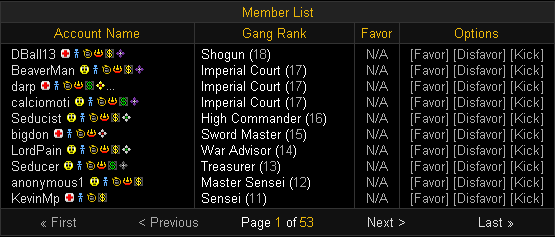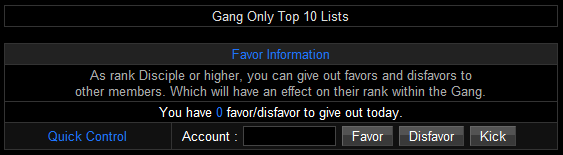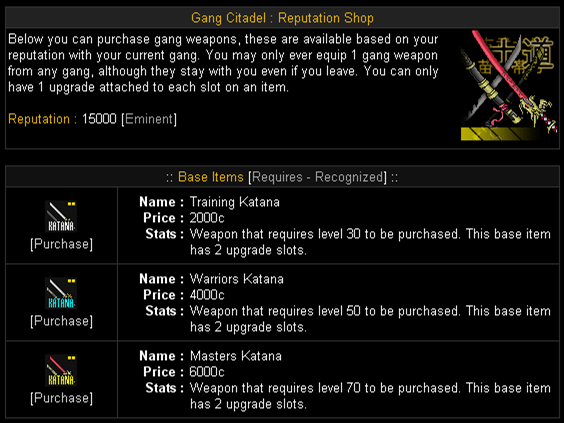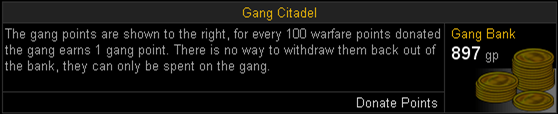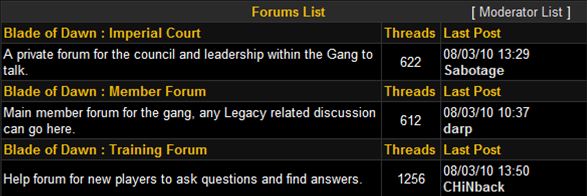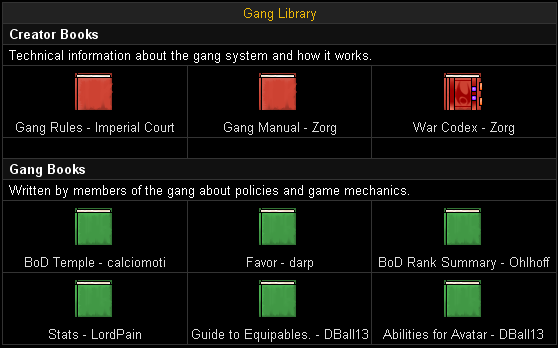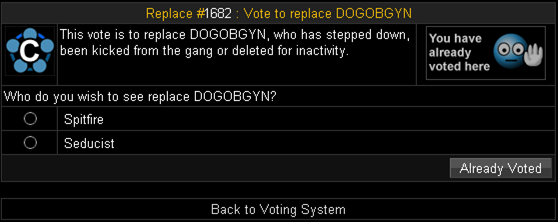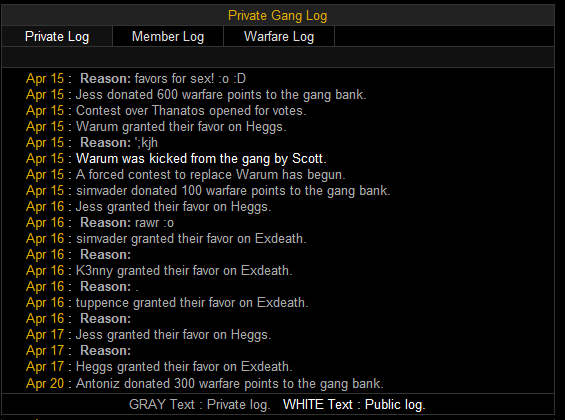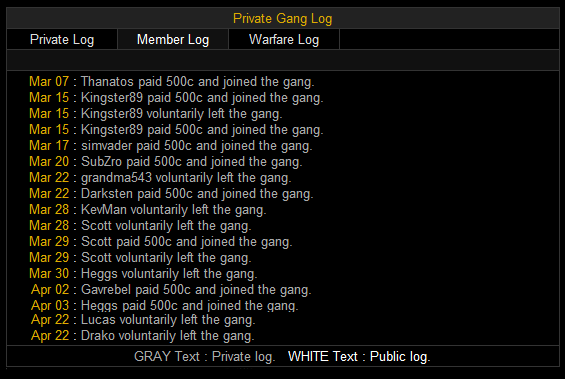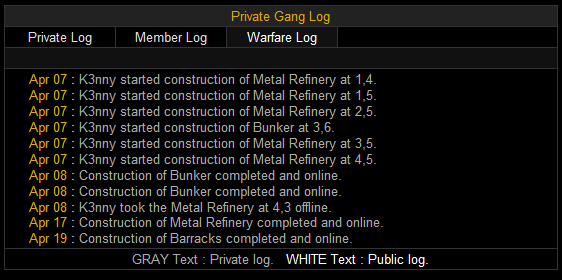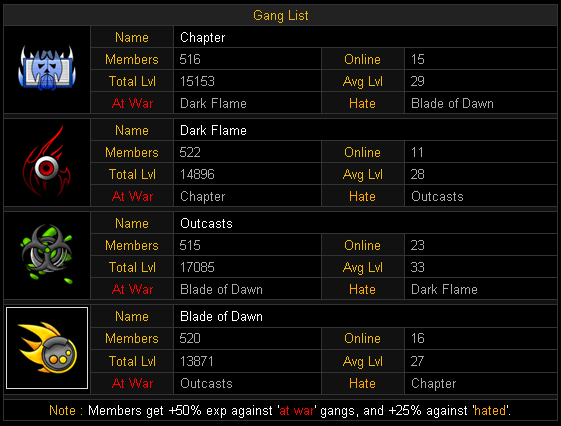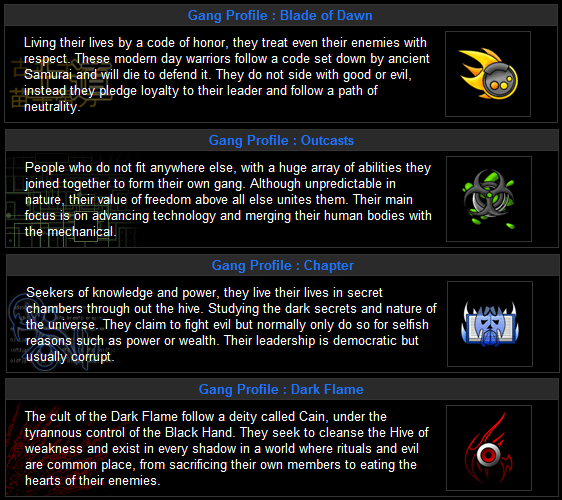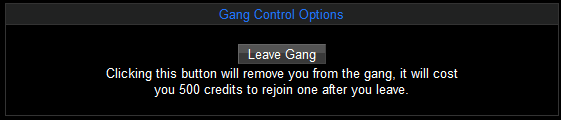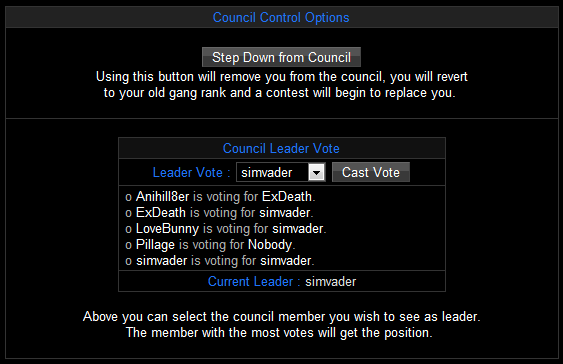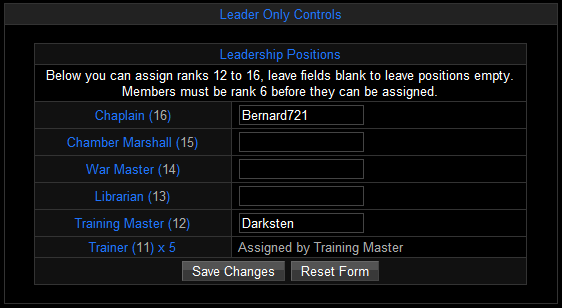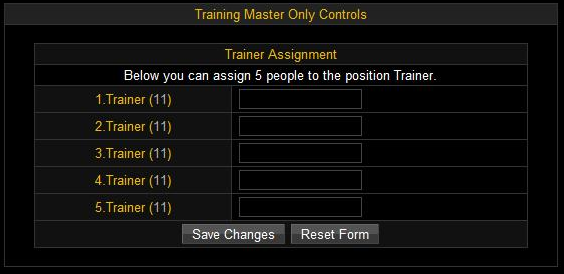From Legacy Wiki
The Gang Control Panel is accessible through Quick Links on the right hand side of the page (Template Dependant) as well as in the Community Tab. Clicking this link will bring you to the Overview of your gang (either The Chapter, Dark Flame, Blade of Dawn, or Outcasts), if you are in one.
Contents
Overview
The Overview shows the current Gang Leader News posted by your Gang Leader, the name of your gang’s staff representative and the option to message them, your current rank, the rank just above your current rank, and the number of gang favor points you need to get in order to advance to the next rank. In addition, it also gives you a link to the most recent active vote you have access to, provided you have not already voted on it.
Member List
The Member List lists all the members of your gang by rank in descending order, 10 at a time. The Member List displays each member’s rank, current favor percentage (to reach the next rank), and three options (Favor, Disfavor, and Kick). Only ranks 5 and up can issue favors and disfavors, and rank 15 and up can kick members. If they are rank 1 with 36 hours or more inactive a reason must be provided.
Also under the Member List tab is a link to the Gang Only Top 10 Lists, which list the top 10 highest levels as well as all the avatars in your gang and the top 10 gang members in Weekly Warfare Points. There is also a option if you are above rank 5 to favor/disfavor other gang members. See your gang rules about howto use them.
Gang Citadel
The Gang Citadel contains the Gang Shop, which sells the gang-specific weapons that can be earned through gang reputation and warfare rewards that can be earned through accumulating warfare points; the Gang Bank; the Gang Forums; and a link to the Wastelands.
Gang Weapons
Gang Bank
The Gang Bank is where members can donate warfare points to the gang in exchange for gang points at a rate of 100 warfare points per gang point. Keep in mind that gang points cannot be converted back into warfare points.
Gang Forums
The Gang Forums are forums that only members of your gang can post in. Anyone can access the Novice Forum, the Member Forum requires a rank of 3 or higher, and the Gang Leadership Forum requires a rank of at least 12.
The Gang Forums are also accessible from the Hive Forums by clicking on 'Gang Forums' at the bottom of the page.
Gang Library
The Gang Library is where books about how gangs work and other things relating to gangs are kept. All four gangs start out with 3 books, all by Zorg to explain how the gangs and Gang Warfare work. The first book is Gang Rules, which contains the rules of the gang you are in. These rules differ for each gang. The second book, Gang Manual, goes into detail about gangs, explaining the different ranks you can get within your gang, how gang favors and disfavors work, how voting and politics work, the council and leaders, war and hated status between the different gangs, and the purpose of the staff representatives. The third book, the War Codex, explains everything you need to know about fighting in the Wastelands.
It is very important, especially for newcomers, to read the books in the Gang Library before posting in the Gang Forums asking questions about the gang because most of those questions can probably be answered by the guides in the Gang Library. Asking questions that are answered in the Gang Rules or Gang Manual or not following the Gang Rules as a result of not reading the guides could end up in a gang disfavor, or in extreme situations, a kick from the gang.
Vote System
The Vote System is where you can vote on issues and leaders, as long as you are ranked 5 or higher. If you are at a certain rank, you may also start a referendum or, in some gangs, contest the position of a current council member.
Gang Log
The Gang Log shows what goes on in the gang. It is accessible to those who have a rank of 4 or higher. There are two sections to the log, the Private log and the Member log. The Private log keeps track of kicked members, favored members, members appointed or removed from certain positions, and votes started or ended. The Member log shows which members have joined and which have left voluntarily and the warfare log shows what happens in the wasteland, like buildings getting constructed, buildings that get canceled, when buildings are offline or online and metal that gets stolen.
Gang List
The Gang List shows information about the four gangs: The Chapter, Blade of Dawn, Dark Flame, and the Outcasts. Next to each of the gang logos it shows who that gang is at war against, who that gang hates, the number of members, how many of those members are online, the total level, and the average level.
Gang Profile
By clicking on one of the gangs from the Gang List, you are taken to that gang’s Gang Profile. Under Gang Statistics, it shows a longer description of the gang, the type of gang it is, the staff representative, the member statistics (already shown on the Gang List page), the Gang Public log, the leader of the gang, and that gang’s council. The Rank Summary page shows all the names of the different ranks for that gang, which are gang-specific. The names of the members who are ranks 11 and up are displayed next to their rank, whereas ranks 10 and under are not shown as there are more than one person for each of those ranks. The last tab of the Gang Profile is the Member List, which is explained above.
Controls
Finally, under Controls, you can leave your gang by clicking Leave Gang. You are warned that once you leave your gang, it will cost 500 credits to join another one.
There are also special controls for council members. These may vary by gang- for the The Chapter, you have the option to step down or to vote for your leader. This vote can be changed at any time.
Again, these options may vary by gang. The Leader controls shown here allow the leader to assign important positions...
and the gang Training Master can assign up to 5 Trainers.